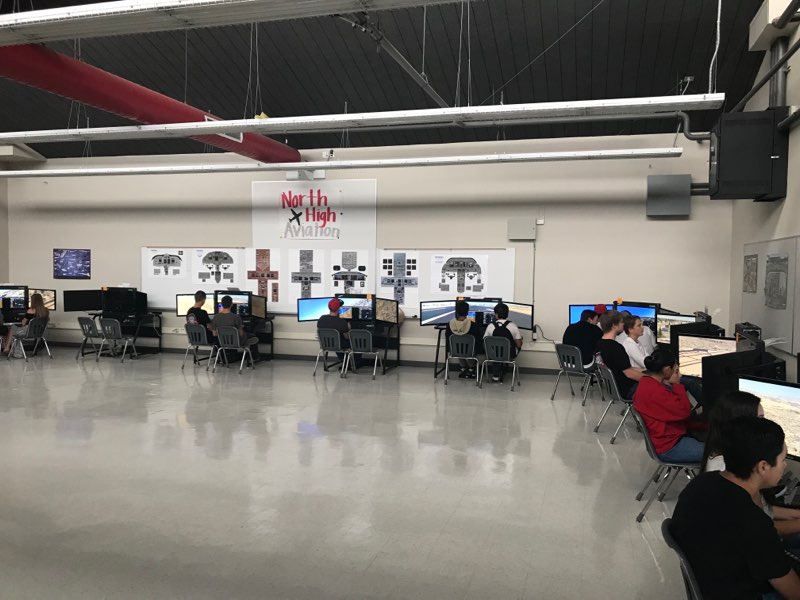Starting a High School Aviation Program Without Breaking the Bank
It is reasonable to think that starting a new aviation program in a high school would cost a pretty penny. After all, there are books and materials, curricula, aviation supplies, and flight simulators.
Depending on your school or district budget, your administration might give you a little money to start, but it will have big expectations for the shiny new aviation program.
So, what do you do if you do not have much money to get the program up and running? Let’s start by looking at some basic costs for an aviation program.
High School Aviation Curriculum

How do you get your school administrators to become jaw-dropped, wide-eyed, and love you? Say the word “free” to them. The AOPA Foundation High School Aviation STEM Curriculum is an outstanding option for a free curriculum available to public, private, and charter schools.
It’s high-quality and includes a comprehensive four-year curriculum on manned or unmanned aircraft with all the lesson plans, presentations, quizzes, exams, and supplemental material needed to administer the entire curriculum. According to AOPA, 956 schools have used the curriculum thus far, and 22,700 students used it during the 2023-2024 academic year.
The curriculum works well for teachers new to aviation and seasoned pilots and flight instructors. AOPA provides curriculum training for educators and even an annual symposium to dig deeper, hear from experts, and meet other teachers and administrators using the curriculum.
To access the curriculum, your school must fill out a simple application. Once the application is approved, the teacher will gain access to the materials. It's that easy!
Many schools now use Google Classroom or other learning management systems to post assignments and assess students. Lessons from the curriculum can be posted directly to these systems, providing a paperless option. It works well with iPads, Chromebooks, and virtually any screen with access to the internet.
Additional free materials include the Airplane Flying Handbook and the Pilot’s Handbook of Aeronautical Knowledge. Although neither is a formal set of lessons, quizzes, and tests, both provide the information necessary to acquire a solid understanding of flying.
Digital copies of the handbooks can be assigned reading through one of the learning management systems discussed earlier. Of course, the physical books are also available for purchase.
Flight Simulation Software
What about flight simulators that are affordable, effective, and realistic? Assuming that all you have is a laptop, you can still make it work!
X-Plane
An excellent bang-for-the-buck option is a flight simulator app you can install on your computer called X-Plane 12. It is free to download and try for 15 minutes at a time, after which point the joystick becomes disabled. The free trial only includes the Portland, Oregon, area for scenery.
As of 2024, the full version is $79.99 and grants unlimited lifetime access to all the features. You can download it from www.x-plane.com on Mac, PC, or Linux. For fun “flying on the go," a mobile version is available for iOS and Android devices.
Microsoft Flight Simulator
Microsoft offers Flight Simulator 2020, with a new version slated for release in 2024. Buyers have three purchase options for MSFS2020. As of 2024, the standard version is $60, the deluxe version is $90, and the premium deluxe version is $120. Each sequential version offers additional aircraft and handcrafted airports.
An upper-end PC, especially the graphics card, is recommended to take advantage of the tremendous graphics available. There is no free trial version of the software, and it is only available for Windows computers or Xbox Series X|S.
Free Options
If you need to keep it completely free, you can use www.geo-fs.com as an “in-browser" flight simulator. You do not need to install any software, and it has virtually every airport and satellite-based graphics. For about $11 per year, you can upgrade to HD graphics using Microsoft Bing maps.
The trade-off is that the flight dynamics and realism don’t match up to X-Plane or other paid simulation products like Prepar3D or Microsoft Flight Simulator. However, on the plus side, it is very networkable. Students can fly easily in the same airspace, and there is a wide variety of aircraft from which to choose. You can fly with the keyboard and mouse; however, a joystick or yoke makes it much more realistic.
Flight Simulator Controls
If your budget is limited, the Logitech Extreme 3D Pro is one of the best values for a flight stick at around $40. It works with Mac or PC and allows you to twist the joystick (to simulate rudder pedals) for yaw and taxiing on the ground.
If you’d rather have a flight yoke, the Logitech G Pro yoke and throttle quadrant are around $170. If the budget allows you to add rudder pedals, those will also cost you about $170 as well.
Many joystick, yoke, and rudder pedal combinations are available with varying degrees of realism and a wide range of pricing. Generally, the more realistic the controls, the higher the price.
However, durability is also a consideration for a flight simulator in the classroom. While the up-front cost of premium flight simulation hardware exceeds that of most plastic flight controls, the longer lifespan and increased functionality can justify the expense. Plastic flight controls are a reasonable starting place for many programs on a tight budget, but if your administration has a long-term view, opting for a high-quality flight simulator setup that provides years of use might make sense.
A premium flight simulator may even provide a revenue stream for your program.
Connections for an External Display
Now that you have your simulator and a controller, you need to make it available for students to see from the back of the classroom. Most classrooms have an LCD screen or projector at the front of the classroom. You can use an HDMI cable to connect it from your laptop to the screen and mirror your flight simulation software.
Simple key commands (or joystick button presses) make viewing the aircraft clear and understandable from all interior or exterior angles. Just imagine teaching a “preflight walk around” using this setup!
On the first day of class, I had my setup as described, and I allowed a few kids to try to land a Cessna 172 from a three-mile final with no instruction other than, “Here’s the throttle, and here’s how the stick works, there’s the runway. Good luck. We’re all counting on you.” The pilots had fun, and the class had even more fun riding along. It was a great way to kick off the course.
Aviation Video Resources
Now that you have a simulator ready, you’ll need to be able to show students what you want them to do with it. If you are a pilot, you can certainly show them, but for students to study it, you’ll need more than just your demonstration.
YouTube has a plethora of instructional videos available to help show various flight maneuvers, including excellent graphics to assist in visualizing the specifics of each maneuver. Embry-Riddle Aeronautical University created a channel for this specific purpose, entitled ERAU Private Pilot Pre-activity Computer Exercises (PACE). It includes 63 free videos covering most of the Private Pilot knowledge material and maneuvers.
Countless other videos from different schools and independent flight instructors can help students understand the material in the classroom or from home. These videos are also a fantastic way to educate yourself if you are still up-and-coming in your aviation knowledge.
Flying Experiences
So, what if you want to leave the classroom to get some valuable (but still free!) experiences for students? No problem!
Invite your students to sign up for a local Young Eagles flight from Experimental Aircraft Association volunteers. Visit www.youngeaglesday.org and search for the events closest to you by ZIP code.
Through the EAA Young Eagles program, students can take a free airplane flight that lasts about 15-20 minutes. Once the flight ends, students get a small logbook showing their first flight.
Along with the logbook, they also receive a code for the Sporty’s Learn To Fly Private Pilot Ground School. The course is an excellent way to prepare for the Private Pilot Knowledge Exam. The 4K inflight footage is spectacular, and the accompanying graphics, flashcards, and customizable test prep help students understand challenging concepts. Typically, the course would cost $299, but the code from the Young Eagles flight makes it free for your students!
Once your high school students take their first Young Eagles flight, they’ll most likely have the flying bug and will look to you for the next step. Point them to your local flight school to take a discovery flight or begin their flight lessons.
Aviation Partnerships and Resources
Contact your local flight school and see if you can get your students a discounted hourly price for the aircraft and instructor. It is mutually beneficial to your program and the flight school. The flight school can say that they’ve partnered with your program, and your program will get the lowest possible cost for training. Maybe you could even acquire a classroom space at the airport for a monthly class where you or a volunteer teach about a particular subject.
Your local EAA chapter is also an excellent resource for you and your students. Attend a meeting to let the chapter know that you are starting a program at your high school and have partnered with a local flight school.
Most likely, you will find that people who fly airplanes love to talk about flying airplanes! You will uncover guest speakers and local experts. Invite them to meet at your school for one of their monthly meetings. Show them what you have done so far for the students and see if donations for equipment are an option. Perhaps you could suggest a fundraising drive within the chapter to purchase a Redbird flight simulator for your classroom.
Local businesses are also an excellent resource for an aspiring aviation program. Most people in the community are unaware that aviation in a high school is even a reality. Once you get the word out that you are starting (or have started) a program, seek start-up donations. You may acquire sponsorships for simulators or other equipment. You can speak at the local Chamber of Commerce so the business leaders in the community are aware of what you are beginning to build.
Redbird Flight also has free resources and support to help you and your program, including identifying organizations that grant money to schools with aerospace and aviation programs and providing a grant proposal template.
The Bottom Line
For under $200, you can piece together a beginner flight simulator, a world-class curriculum, supplementary instructional videos, and a pathway for your students to take the next steps in their aviation adventures.
However, your desire, drive, and energy are critical to starting a new aviation program, particularly on a limited budget. The more excited you are, the more excited everyone else will be. You will face some turbulent air along the way, but stay the course, fly the plane, and don’t give up. It will soon be smooth sailing and blue skies for you, your students, and your new aviation program.
Share this
You May Also Like
These Related Articles

STEM Spotlight: Lone Star Flight Museum

Four Awesome STEM Programs Powered by Aviation