About once a week, we receive an inquiry from a student pilot about properly logging flight simulator time on the Federal Aviation Administration’s (FAA) Integrated Airman Certification and Rating Application (IACRA) 8710-1 form. As the sheer length of the form’s name suggests, the application process can be somewhat confusing to navigate. However, when you know how to approach it, the form only should take a few minutes to complete. To save you the research, here’s a quick guide to logging your flight simulator training time when you’re filling out the IACRA 8710.
Typically, the confusion starts when an applicant gets to the Completion of Required Test Information section under the Certificate Sought tab (shown below in Figure 1).
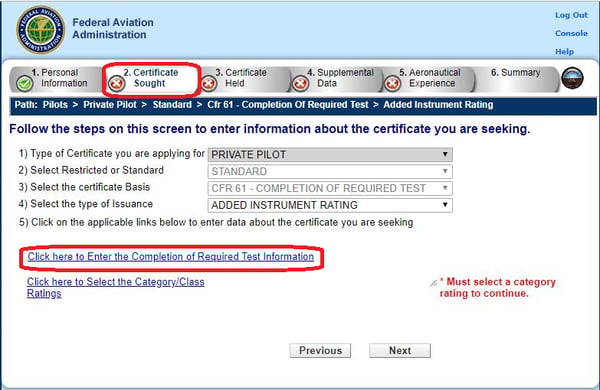 (Figure 1)
(Figure 1)
This part of the application is for you to list any Aircraft, Simulator, or Training Device you intend to use during your Practical Test. Many applicants incorrectly select a ‘Simulator’ or ‘Training Device’ because they received part of their private pilot or instrument flight training in an Aviation Training Device (ATD). However, this is not where you should log your ATD time. Unless you plan to use an FAA-approved flight simulator or training device for your Practical Test, you do not need to make a selection from the dropdown menus (Figure 2).
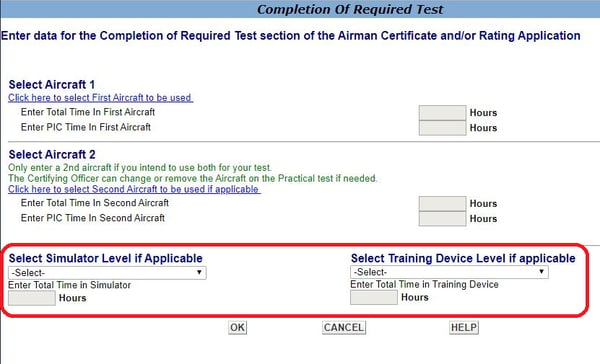 (Figure 2)
(Figure 2)
The Aeronautical Experience tab is the correct place to log your ATD time. There, in the ATD column, you can log your Total Time in an ATD (with and without instructor), Instruction Received (with instructor), and Instrument (with and without instructor). Then, in the appropriate cells in the Class Hours section, you will need to total the Class Time listed for credit in the ATD column. Whether you used a Basic Aviation Training Device (BATD) or an Advanced Aviation Training Device (AATD) in your pilot training, this is the correct way to log your time.
Example: If you logged twenty Total ATD hours (15 hours with an instructor and 5 hours without one) and the device simulated a Single-Engine aircraft for all twenty hours, then in the Aeronautical Experience Grid you would input '20' for ATD Total and '15' for Instruction Received. In the Class Hours section, you would input '20' for ATD SE. See Figure 3 below.
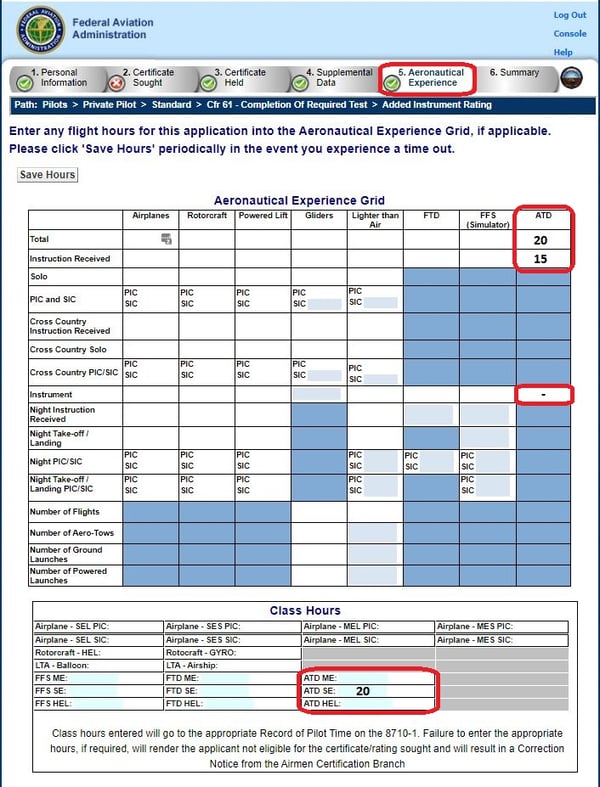 (Figure 3)
(Figure 3)
Note: You cannot log for Aeronautical Experience in an ATD any of the items in the BLUE colored cells.